「Googleレンズ」がiOSでも利用可能に!写真から最適な動作を自動選択
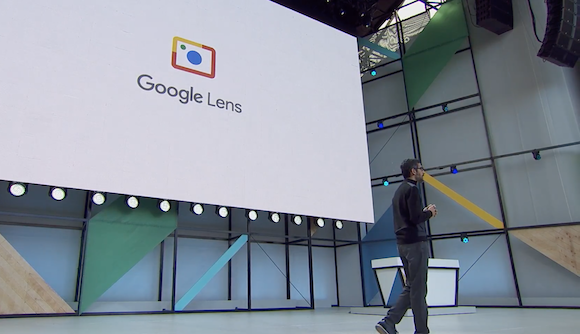
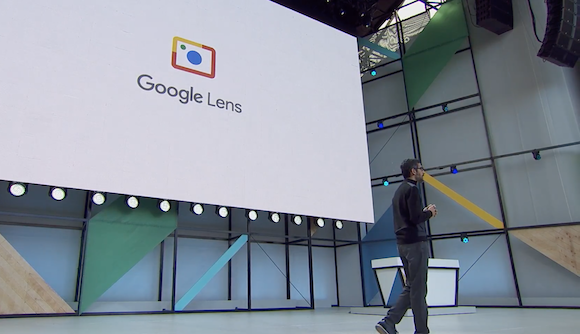
Googleは現地時間3月16日、写真を自動解析することで最適なアクションを判断して動作する「Googleレンズ」が、iOS向け「Google フォト」アプリでも利用可能になったことを発表しました。
名刺を撮影すれば連絡先に追加などの操作を自動化
Googleは、「Googleレンズ」が3月16日から翌週にかけて、iOS版「Google フォト」アプリでも利用可能になると案内しています。
「Googleレンズ」は、写真の内容を自動で判断し、動作できる機能です。
GoogleはGoogleレンズの用途として、以下の例を紹介しています。
- 名刺: 連絡先に電話番号や住所を保存できます。
- 書籍: 書籍に関するレビューなどの情報を表示できます。
- ランドマークや建物: ランドマークや建物に関する情報を表示できます。
- 美術館の絵画: 絵画に関する情報を表示できます。
- 植物や動物: 生態などの詳細情報を表示できます。
- チラシや広告: イベントをカレンダーに追加できます。
Starting today and rolling out over the next week, those of you on iOS can try the preview of Google Lens to quickly take action from a photo or discover more about the world around you. Make sure you have the latest version (3.15) of the app.https://t.co/Ni6MwEh1bu pic.twitter.com/UyIkwAP3i9
— Google Photos (@googlephotos) 2018年3月15日
端末の言語設定を英語に
「Googleレンズ」を利用するには、「Google フォト」アプリのバージョンが最新(3.15以降)である必要があります。
また、端末の言語設定を、設定アプリから「一般」>「言語と地域」で「iPhoneの使用言語」を「English」にしておく必要があります。
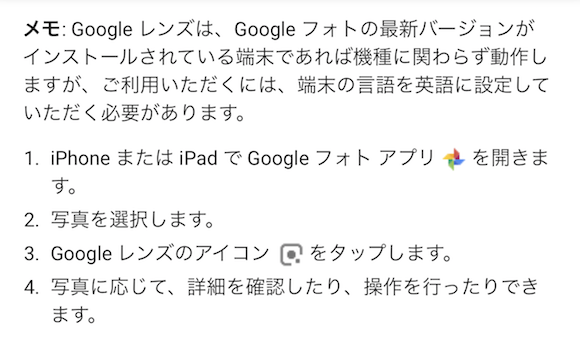
利用可能になっている場合、画面下のレンズのアイコンをタップするとGoogleレンズが作動します。
A few things you can try with Google Lens:
On your Android or iOS device, with your device language set to English, open the Google Photos app, select a photo and tap the Google Lens icon to learn more about landmarks. See ratings, hours, historical facts, and more. pic.twitter.com/62FK1yTFJJ
— Google Photos (@googlephotos) 2018年3月15日
※アプリの金額については記事執筆時の価格を記載しております。インストール前に、「App Store」での表示価格をご確認いただきますようお願いします。
Source:9to5Mac
(hato)

 Googleフォト
Googleフォト